This example is simple. Let’s remove the created column in existing table.
1.Just add a new column to an existing table in your database. 2 Remove it by using following scripts.
USE TEST
GO
ALTER TABLE [TEST].[dbo].[TABLE3] ADD [NAME] NVARCHAR(20)
GO
IF EXISTS( SELECTTOP 1 1 FROM INFORMATION_SCHEMA.COLUMNS WHERE [TABLE_NAME]=‘TABLE3’ AND [COLUMN_NAME] =‘NAME’)
BEGIN
ALTERTABLE [dbo].[TABLE3]
DROPCOLUMN [NAME]
END

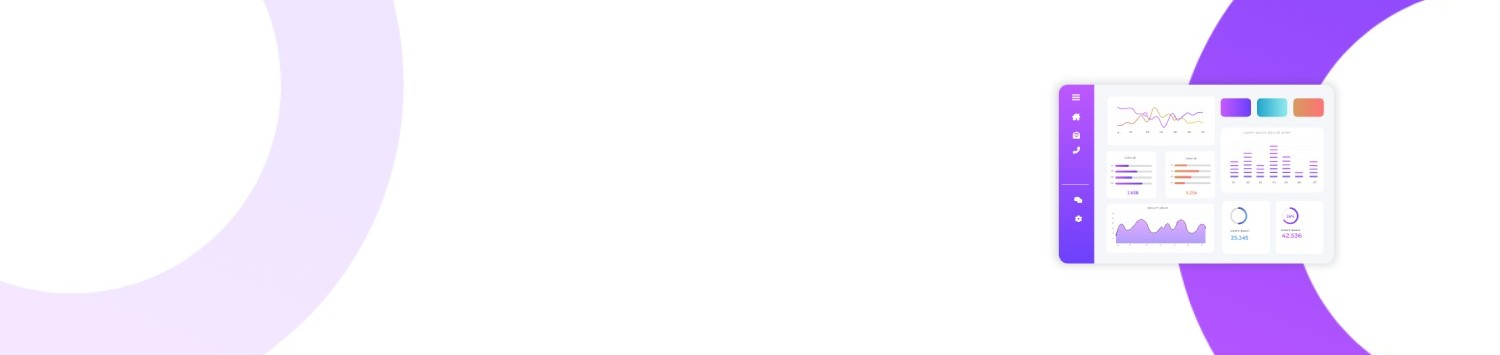
Leave a Reply