Install the ODBC Driver for your database (e.g., MySQL ODBC Connector for MySQL).
Configure the ODBC Data Source:
- Open ODBC Data Source Administrator (Windows).
- Click Add, select the database driver, and enter server, database name, username, and password.
- Name the Data Source (DSN).
Open SPSS and go to File > Database > Open Database > New Query.
Select the ODBC Data Source (DSN you created).
Enter Username and Password if required.
Choose the tables and columns you want to import.
Click OK, and the data will be loaded into SPSS for analysis.
Using SPSS Syntax to Connect to an SQL Database
You can use SPSS SQL Syntax to import data:
GET DATA /TYPE=ODBC
/CONNECT='DSN=Your_DSN_Name; UID=your_user; PWD=your_password'
/SQL='SELECT * FROM your_table_name'.
EXECUTE.
Alternative: Using JDBC
SPSS also supports JDBC connections. You need to place the JDBC driver JAR file in SPSS’s Java classpath and configure the connection in the Database Wizard.

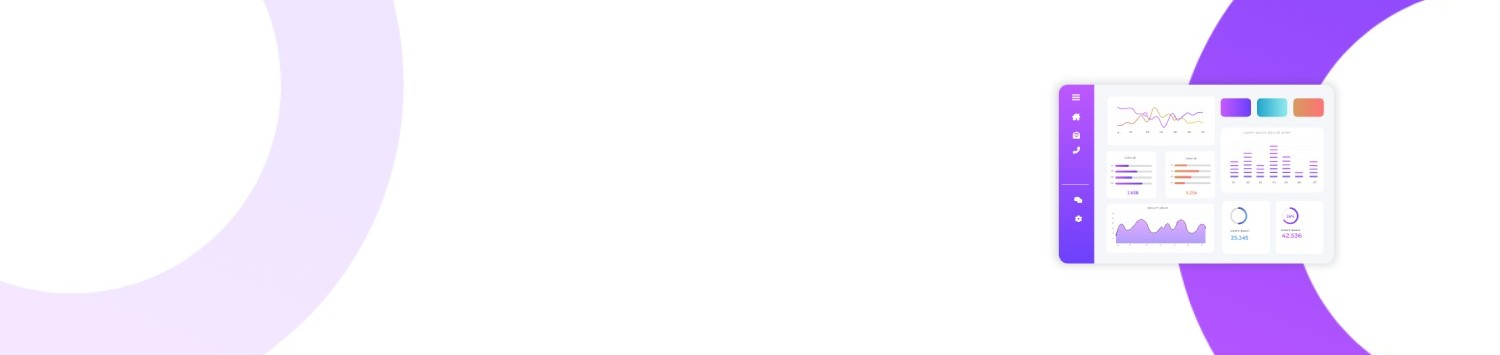
Leave a Reply